==================
A Caveat and Affiliates
First off, a little caveat: within my articles you will find affiliate links, meaning if you buy them, I get a small commission. Your cost is not affected. In addition, I am an Amazon Associate and I earn from qualifying purchases on Amazon.
And yes, if I say that I recommend a product here, it means I truly believe it is a good product. I refuse to recommend any product that I have not researched and believe to be a good value.
Even better, I provide you with a very clear picture of the product, it’s use, and the probable value.
Earning your trust is important to me. I run this website myself and the commissions and donations help support the site.
Sound reasonable and fair enough? Let’s continue to the article.
==================
So, is ProWritingAid better than Grammarly? Does it help you to write better? This unbiased, cold-blooded ProWritingAid review will take you through all the features, pros, and cons so you can see the big picture!
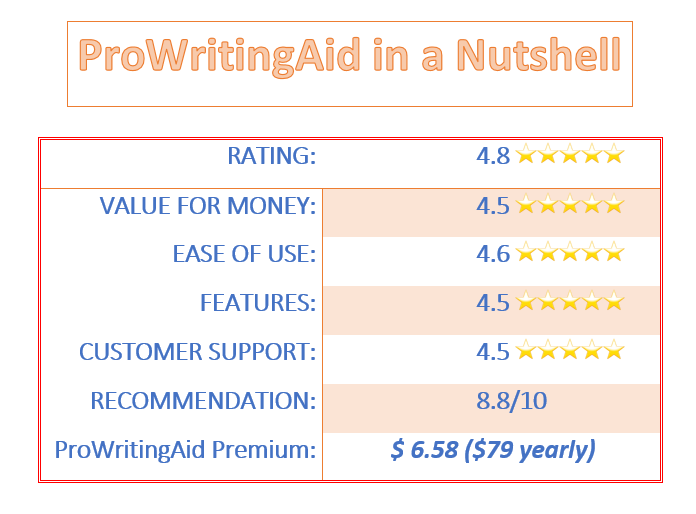
ProWritingAid Best For
OUR VERDICT
”As a professional writer and editor, I have been using PWA for over a year and found it incredibly helpful. The efficiency, accuracy, affordability, and ease of use of PWA make it one of the top online tools to enhance your writing. Moreover, due to incredible precision, excellent features, and an affordable price, I think PWA is far better than Grammarly. In addition, it can integrate with almost any writing program, including MS Word, Outlook, Google Docs, and Scrivener. So, if you are looking for an affordable Grammarly alternative that can help you hone your writing skills, PWA should be your ultimate choice.”
Writing is both my passion and a hobby, so I spend a lot of time writing various forms of content. As a professional writer and editor, I have no margin for mistakes. So, in addition to my editing abilities and to make my writing perfect for public consumption, I also use online writing tools.
In my previous review, I reviewed the grandmaster of writing tools – Grammarly. But this time, I decided to review another popular writing tool, PWA.
So, is ProWritingAid better than Grammarly? What is the cost, and what are its stand-out features? How to best use it?
In this review, I will take you through everything you want to know about it. I will also discuss how and where you can use it and if it is better than Grammarly.
Contents
What is ProWritingAid?
Many know that Grammarly is one of the best online writing tools. But do you know anything about PWA?
Essentially, PWA is one of the best alternatives and top competitors to Grammarly. While both are online writing tools with similar features, PWA has some differences. Being a PWA user, I would say that it is a powerful editing tool that offers real-time editing to improve your grammar and writing style.
Some significant features of PWA include:
- Ability to detect Poor word choices.
- Spelling and grammar checker.
- Ability to detect Hard-to-read sentences.
- Duplicate words and phrases detection.
- Imprecise word detection.
- Writing Consistency.
- Overall readability.
Moreover, you can use PWA for a variety of writing purposes. The tool also integrates with writing programs like MS Word, Outlook, Google Docs, Scrivener, etc. In addition, you can also integrate it with web browsers like Safari, Google Chrome, Firefox, and Microsoft Edge.
What Does ProWritingAid Do?
So, is ProWritingAid best for writing? As the name suggests, PWA helps you craft error-free writing. While it is famous for grammar and spell checking, PWA also enables you to hone your writing skills by improving the readability of your content.
I used this online writing tool both as a desktop app and on the web. Here is its primary workflow:
- Launch the PWA desktop app.
- Choose a document (Word, Markdown, Scrivener, or any other text file) and upload it.
- The program will scan your document before opening the editing panel.
- You will see misspelled words with a red underline.
- Whereas passive voice, inconsistent writing, and incorrect sentences will have a yellow underline.
- Similarly, words with incorrect grammar use will have blue underlines.
- Hovering over any misspelled, poorly used words will give you suggestions.
In addition, PWA also lets you generate reports on all the aspects of your writing while providing insight on how to improve a specific area of your writing.
PWA also serves you as a mentor and assesses your writing style against the top writers within your genre. So, is ProWritingAid better than Wordtune, Sapling, Ginger, etc.? Of course, I have tested various spelling and grammar-checking online tools, but none of them provide such detailed information.
Who Should Use ProWritingAid?
Whether you are a content writer, blogger, novelist, or just want to craft a Facebook post, PWA is for you. It is a valuable writing tool for anyone who spends a lot of time writing articles, books, or reports.
Moreover, while ProWritingAid is a robust tool for casual writing, it is also an excellent option that you can use in the corporate sector. You don’t have to be an experienced author to benefit from a writing tool, as ProWritingAid lets you produce error-free reports, emails, and presentations for your new project.
ProWritingAid Pros and Cons
So, is ProWritingAid better than other online writing tools? Here are some pros and cons:
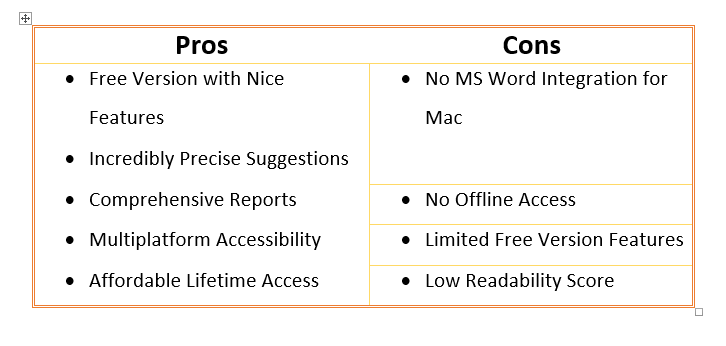
Is ProWritingAid Better
ProWritingAid Free vs. Premium
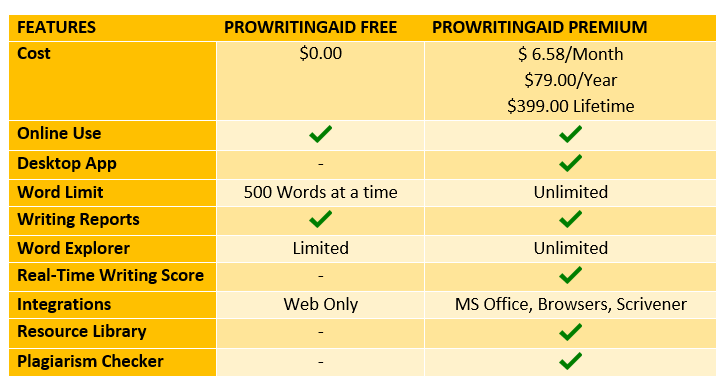
Is ProWritingAid Better
So, is ProWritingAid better than Grammarly, and can you use it for free? Well, PWA is available in two packages, free and premium.
The free version allows you to join the platform and test a limited number of writing through limited features. It is like a demo version that will enable you to use essential elements and then upgrade to the premium version. ProWritingAid free is a web-only version that you can use to proofread up to 500 words. The web-only extension lets you check spelling and grammar online.
On the other hand, PWA premium comes with plenty of valuable features. In addition to basic features, it also includes:
- A desktop App.
- Full web-only App.
- Integration options with MS Word, Google Docs, and Scrivener.
- Plenty of writing reports.
If you want to proofread anything over 500 words and want to access all the features, you will have to upgrade to the PWA premium version. I purchased their premium membership, and after extensive use, I decided to write this comprehensive review.
How to Use ProWritingAid Premium?
PWA premium version lets you use the online writing tool in various ways. Here’s how each of its versions works:
ProWritingAid Online Editor
This version of PWA premium is web-based. To use it, you will have to log in to the site, then go to the “start web editor.” Now you are ready to draft, edit, and save your writing to your account. In addition, this is also the only version that you can use for free with limited features.
Integration with Microsoft Word
Windows users have the option to download ProWritingAid plugin for MS Word. Like Grammarly, the ProWritingAid plugin offers a seamless experience as it will be visible as a tab on the top bar of MS Word. Upon clicking on the tab, you will see ProWritingAid’s suite with all the features.
Being a premium user, I think having an MS Word plugin of ProWritingAid is a massive plus. Instead of Google Docs, I prefer working in MS Word because of the seamless integration. In addition, this review is also primarily based on my experience using the ProWritingAid plugin in MS Word.
However, it is worth noting the plugin is for Windows users only. So, if you have a Mac operating system, you can use the ProWritingAid desktop app.
ProWritingAid Desktop
One of the significant features that make ProWritingAid better than many other premium tools is its desktop app. Using the desktop app is similar to its web-based version, except that it doesn’t need a browser to run. You just need to open your Word or any other writing file and edit it through ProWritingAid App. This function is convenient for Mac users.
Moreover, its desktop app also offers flexibility as it allows you to work on RTFs, scriveners, and other writing files. However, remember that the ProWritingAid desktop app, like its web-based version, also needs an internet connection as you can’t use it offline.
ProWritingAid for Google Docs
So, is ProWritingAid better for Google Docs? Of course, it is, as you will get real-time edits and suggestions. In addition to its integration with MS Word, you can also integrate ProWritingAid with Google Docs. While these features are handy for all types of users, Google Docs ProWritingAid is best for professional writers and editors who prefer the easy accessibility and collaborative nature of Google Docs.
ProWritingAid for Browsers
Unlike other versions of ProWritingAid that I have mentioned above, its extensions for different browsers work a bit differently. Instead of opening it in a browser that lets you edit your chosen file, you can install the ProWritingAid extension in Mozilla Firefox, Microsoft Edge, Chrome, etc. This will enable you to use your online writer for different purposes – whether your Gmail, Facebook, or WordPress.
However, installing a browser extension as a non-premium user will give you access to limited features, such as grammar and spelling. Yet, it is still a nice feature, as you don’t want your social media posts to have spelling and grammar mistakes.
In contrast, if you are a premium user, you can access all of its features to create beautifully written and styled emails and social media posts.
ProWritingAid Top Features
Is ProWritingAid better than other writing tools? Let’s take a look at its features to settle the debate.
1. Familiar Spell and Grammar Checker But with Better Integrations
All online writing tools come with a spell and grammar checker, and ProWritingAid is no exception. However, having better and more integrations makes ProWritingAid the best for writing. Its spelling and grammar checker is robust and can instantly detect words with grammatical errors.
Moreover, it is not only that it has an incredibly far better spell and grammar checker than MS Word, but it also allows you to integrate it with various writing programs. No matter where you write on your computer, PWA will be there for you.
Furthermore, its spelling and grammar checker especially come in handy when writing or editing a lengthy book. Additionally, while the fictional writer will find it incredibly helpful, ProWritingAid lets you run your entire book at once. Some other online writing tools only offer chapter-by-chapter editing.
2. Improved Writing
In addition to making your writing error-free, ProWritingAid is also best for making huge improvements. In this regard, it has three features: Word Explorer, Repetition Elimination, and Real-Time Scoring.
-
Word Explorer
Creating easy-to-read yet enjoyable written content can be challenging, even if you are a professional writer. Fortunately, ProWritingAid comes with “Word Explorer,” which helps you use the most appropriate words in your sentence to convey a precise, clear meaning.
It syncs with Reverse, Collocation, Cliché Dictionaries, and Contextual Thesaurus to analyze your writing. Then it provides you with appropriate suggestions to improve your writing. Word Explorer of ProWritingAid is best for eliminating the overuse of certain words, improving sentence structure, and reducing redundancies.
-
Repetitive Words Elimination
You cannot be a good writer if you don’t know how to avoid repetitive words in your writing because they do nothing except ruin a reader’s experience. In addition, spotting redundant words in a huge book is almost impossible. However, with ProWritingAid, you can find blind spots to catch repetition.
-
Real-Time Writing Score
Another factor that makes ProWritingAid best for a writer is its real-time scoring. It shows you the score of your writing as you edit. This nitty-gritty feature is essential to ensure your writing is well-on-track as you write or edit.
3. Multiple Writing Styles
Grammarly offers you a style guide, and so does PWA. Before you start writing, it will ask you to choose a writing style appropriate for your writing. PWA writing styles include:
- General
- Business
- Academic
- Technical
- Script
- Casual
- Creative
In addition, choosing a writing style helps the tool recommend and come up with accurate and appropriate suggestions. For instance, I write a lot for BackyardPatioLife and often use words like “Casual” instead of (Can You Tell). Due to this, the ProWritingAid writing style recommends it as it is without showing unnecessary suggestions.
4. Plagiarism Checker
It is one of the features that make ProWritingAid best for writing. However, it is also one of the features that aren’t included in the free version. The premium plan offers you up to 60 plagiarism checks, which is something I don’t recommend. If you need more plagiarism checks, you will need to buy them. In addition, a limited plagiarism check is also one of the areas where Grammarly beats PWA.
However, although PWA offers a limited plagiarism check, it has the ability to check your writing against millions of pages across the web.
Where ProWritingAid Falls Short?
While ProWritingAid is an excellent writing tool with impressive features, some areas must be fixed.
-
No Mobile App
Unlike Grammarly, ProWritingAid doesn’t have a mobile app. So, if you are like me, who writes a lot even on your cellphone, you will be disappointed to know that ProWritingAid is yet to launch its mobile App. However, since the program is gaining popularity, I hope they would soon consider launching ProWritingAid for Android and iOS.
-
Not Good Enough for Snippets
Although ProWritingAid is the ultimate option for long-form writing, it is not so great for snippets. That’s mainly because the tool emphasizes sweeping spells, grammar errors, and stylistic writing. It needs a huge sample to get things rolling. So, you should use Grammarly if you want to edit your social media posts or any other short-form writing.
-
Clunky Google Doc Integration
I don’t know about you, but Google Docs is a must for me because I write most of my content there. Unfortunately, my experience of using PWA in Google Docs was pretty clunky. Although it shows reports on the sidebar, opening the reports will cover your entire Google Doc.
ProWritingAid vs. Other Online Writing Tools
Now, let’s compare it with some top writing tools to decide if ProWritingAid is best for writing.
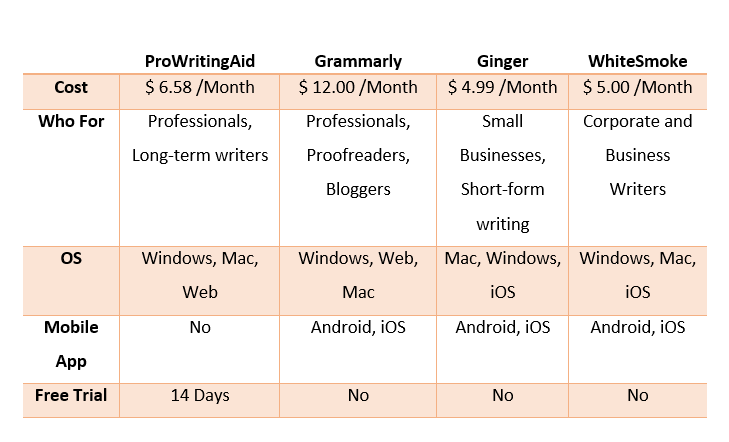
Is ProWritingAid Better
-
ProWritingAid vs. Grammarly
So, is ProWritingAid better than Grammarly? Although ProWritingAid lacks a stunning visual appeal like Grammarly, it is the ultimate option for long-format and fictional writers. In addition, ProWritingAid is also best for its pricing.
For instance, ProWritingAid offers a tempting $299 license for a lifetime. Moreover, its yearly plan is affordable as it costs only $79. However, if you don’t want to be a premium ProWritingAid user, you should use Grammarly’s free version.
Furthermore, if you want an online writer to write long-format, ProWritingAid is better than Grammarly as it allows you to write and proofread up to 100,000 words at once. You can use the tool for editing books, novels, and dissertations. Grammarly, in contrast, allows you to write and proofread only 20,000 words.
-
ProWritingAid vs. Ginger
Lastly, is ProWritingAid better than Ginger? Yes! It is. In addition to a more than affordable price, ProWritingAid also wins the race for its outstanding features. ProWritingAid offers loads of writing styles, precise spell and grammar checkers, and more. In addition, it also allows you to generate over 25 reports, that are a big plus in improving your writing.
Last but not least, ProWritingAid also helps you to create personalized writing styles, which is especially useful for fictional writers.
Ginger, on the other hand, offers less comprehensive corrections. While it does offer a translator, it is very introductory. Again, if you want a free writing tool, ProWritingAid should be your ultimate option. In addition, ProWritingAid is also a far better choice when it comes to plagiarism checks and writing style.
However, the only factor where Ginger leads the way is its Text Reader feature. It is also the only online writing tool with software to read your writing out loud.
Wrapping Up
So, is ProWritingAid better than Grammarly and other online writing tools? Is ProWritingAid best for writing books, novels, social media posts, etc.? I’ve been using ProWritingAid for quite some time now, and I have found it pretty handy. It helps me improve my writing and create compelling pieces of content. Despite a few areas where it needs improvement, ProWritingAid is an excellent tool for newbies and professionals alike.
You Might Also Like the following:



