==================
A Caveat and Affiliates
First off, a little caveat: within my articles you will find affiliate links, meaning if you buy them, I get a small commission. Your cost is not affected. In addition, I am an Amazon Associate and I earn from qualifying purchases on Amazon.
And yes, if I say that I recommend a product here, it means I truly believe it is a good product. I refuse to recommend any product that I have not researched and believe to be a good value.
Even better, I provide you with a very clear picture of the product, it’s use, and the probable value.
Earning your trust is important to me. I run this website myself and the commissions and donations help support the site.
Sound reasonable and fair enough? Let’s continue to the article.
==================
Being here means you are figuring out how to find keywords for Pinterest. Pinterest keyword optimization is essential for a successful Pinterest SEO strategy. There are multiple ways to find Pinterest keywords, which most are in the platform itself! In this article, we’ll check five places where you can get high-ranking keywords for your niche. But for starters, let’s find out why keywords are important.
So, what are Pinterest keywords, and what makes them crucial?

Searching for Pinterest Keywords with the right tools
Contents
What are Pinterest Keywords?
Keywords are vital ingredients for your Pinterest marketing. They can help you reach your target audience through relevant searches. Since you aim to appear in their queries, you’ll have to use keywords to achieve it.
For instance, if your content is “all about shoes,” you need to use keywords that will let you appear when people search topics connected to shoes. It can be related words or phrases like “shoes for women” or “shoe sneakers.”
Besides helping you appear in search results, keywords will also help you appear in other places, such as on the more like this section. In simple terms, keywords will enable you to become visible anywhere on Pinterest.
Now that you’ve got the idea of why you need to find Pinterest keywords, it’s time to see where they hang out.
How to find Pinterest keywords
As mentioned, there are multiple ways to find Pinterest keywords. However, for now, we’re going to start with the quickest routes. Here are the top 5 places you can find Pinterest keywords.
#1 Find Pinterest Keywords on the Search Tab
The easiest way to find Pinterest keywords is to get them on the search itself! It’s as simple as typing a topic on the Search Tab. If you’ve noticed, as you type on the search tab, Pinterest will automatically give a list of suggested words under the search tab. The suggestions you see are keywords! These are the most searched words related to the topic you’re typing. Grab those keywords to rank high on the Pinterest search results.
#2 Explore Page
Once you enter your topic, Pinterest will bring you to the Explore page. Hover on the page to find the row of colored blocks containing related terms based on the query. Click the one that makes more sense to you. Right after that, similar phrases in refined terms will appear. You can use what you’ll find and combine them with other keywords to target a specific topic.
Further below, you’ll see a column labeling related search, which brings us to our next destination.
#3 Related Searches
Related Searches is a column comprising up to five blocks of long-tail keywords. They, too, are related to your search but are more specific. If you click on one of the blocks, a new page having new related searches will open. And then the next one and the next one, and so forth.
It shows you that for every topic, you can have an unlimited supply of keywords for Pinterest. As a result, you can quickly fill out your keyword list by doing the action on and on.
#4 Find Pinterest Keywords in the “More like this” Recommendations
You can find recommended Pinterest keywords in the “More like this”. How?
Say you found a relevant pin related to the topic you searched. Click on it to view its details. Under the board, you’ll find the “More like this” section. “More like this” consists of recommended topics similar to the pin you clicked. Explore the suggestions to find some Pinterest keywords. Eventually, you’ll locate the “Ideas you might love.” The “Ideas you might love” works similarly to related searches. Clicking one of the suggested topics will lead to another array of possible keywords.
“More like this” and “Ideas you might love” can help either drill down or broaden your niche.
#5 On Your Competitor’s Page
Search and examine pages similar to yours, then do a competitive analysis.
To find Pinterest keywords effective in ranking, only choose the leading accounts. Follow these simple steps to perform Pinterest competitive keyword research:
- Enter your niche’s base keyword, then check out the high-ranking pins that’ll appear.
- Look into those pins and do a throughout research about the pinners.
- Observe how their profiles are set up and study the keywords they’re using.
- Ask yourself: What keywords are they using to rank high? How do they use these keywords in their text overlays?
But all things considered, always keep in mind your ultimate goal is not to hitchhike, but to get inspiration.
So, there you have it! Now you know the five best spots where you can find Pinterest keywords. But, answering the question of how to find Pinterest keywords is just one ingredient in Pinterest optimization.
To get the best of your keyword list, you must know the proper execution of Pinterest keywords. Fret not, cause now, we are going to talk about how to use Pinterest keywords efficiently.
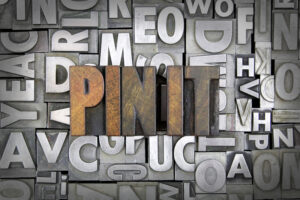
Creating Pinterest Boards is Key
How to use Keywords on Pinterest?
The answer to how to add keywords on Pinterest is to use them in descriptive detail. Avoid keyword stuffing and be more natural. To make it more sense, see the methods below:
- Put keywords in your Profile name and description. Choose a keyword (preferably a long-tail keyword) that best describes your business or category. Write sensible sentences or phrases and use the keyword as your subject, especially in the description.
- On your Boards. Better to have a group of keywords for board titles and descriptions. Ensure that titles have the words Pinterest users usually use. So, don’t settle for shorter titles! The same can be said when writing board descriptions. The texts should be descriptive.
- Keywords in your Pins. We all know that Pins are the major attraction on Pinterest. For this reason, never forget to add Pinterest keywords on your pins’ titles, descriptions, and even on the overlay of pin images and videos.
- Add Pinterest keywords to your Content. Incorporate Pinterest keywords every time you share content on Pinterest, including your blog post and lead magnets’ URLs, as well as your product or service descriptions.
Pinterest keyword optimization is a long-term commitment due to the unpredictable updates of the Pinterest algorithm. Overall, the best thing to do is to be active on the platform so you can update your Pinterest keywords whenever needed.
Check these other places where you can find Pinterest keywords.
Other Ways to Find Pinterest Keywords
Trends Analytics
Pinterest Trends is a handy tool for Pinterest marketers in the US, UK, and Canada. It’s hidden under your business account’s analytics menu. Trends is an ideal place to look for trending and the latest topics. If you’re familiar with Google Trends, you won’t have a problem using Pinterest Trends. Because, like Google Trends, you can use the tool in two ways:
- To find top queries
- For comparing the popularity of related trends
Although it’s more on for broad searches than specific terms, Trends does its job, especially in analyzing weekly trends on Pinterest. Use it to find inspiration in your content creation and Pinterest keyword listing.
Pinterest Ads
Pinterest Ads is another great tool for Pinterest marketers. And as we know it, ads use targeted keywords to reach the targeted audience. Two options are available to have Pinterest keywords for ads. The first is via manual adding, and the second is using the keyword planner tool.
In Pinterest, you don’t have to pay or start a campaign to access the keyword planner tool. All you have to do is follow the sequence:
- First, go to the Ads menu
- Then, choose the Create Ad
- Afterward, drop to the bottom of Choose a “campaign objective page,” and click continue
- On Targeting details, select the “find new customers” option
- Finally, scroll down a little more to see the unlocked “Interest and Keywords” feature, and click on it
Now you can access Add keywords where you can type your primary keyword. With this, the keyword planner tool will suggest some related Pinterest keywords you can add.
Pinterest Sitemap
- The Pinterest Directory or Pinterest topic sitemap is a collection of over 20,000 unorganized topics. But if you’re a fan of complex work, then you’ll do great on this.
- To locate your Pinterest keyword, you’ll have to use keyboard shortcuts Control + F or Command + F to enable a search bar since the page doesn’t offer one.
- Enter your keyword on the search bar and individually check each one of the 26 pages to see your highlighted keyword.
Keyword Generator Tools
There are many keyword tools that work perfectly with Pinterest. A Keyword tool, such as Keywords Everywhere, can suggest keywords specific to Pinterest. Do a bit of research on what works best for you.
YourObviously, most free tools you’ll see have limits, while paid tools have none. In any case, both can offer practical keyword suggestions you can use for your Pinterest optimization.
Final Recap
Congratulations! Today, you’ve just learned how to find Pinterest keywords. This makes you only an inch near to ranking high on Pinterest.
To sum up, all you have to do is to find Pinterest keywords in the quickest routes—search tab, explore page, related searches, more like this, and of course, on your competitor’s page.

SEO drives readers to your content
Related Questions
What are the most searched topics on Pinterest?
The most searched topic on Pinterest includes food recipes, personal care, seasonal costumes, and fashion.
How to Search Engine Optimize Pinterest account?
To optimize your Pinterest account, you must know your target audience’s needs and use keywords relevant to their search.
Is it possible to make money on Pinterest?
Yes, it is! Check out our Guide for more information.
More Information? Check out these articles.




Thank you for writing this article.
I use Pinterest for my website, and I have been thinking of how to get more people to see my pins, and this will help me out with just that.
Thanks again.
I’m glad we were helpful! Best wishes for a successful Pinterest experience!